Description
Introduction
The device has an ESP32-S2 module that allows it to be identified as a keyboard + USB disk. It also a microSD slot that can be identified as MSC SD Card.
The new ESP32-S2 module from Espressif addresses the security flaws in the original ESP32. While the ESP32-S2 does include improved security features, it lacks the BLE capabilities of the original ESP32 module. But it supports native USB.
For sale

Features
- ESP32-S2 Module
- Xtensa® Single-Core 32-bit LX7 Microprocessor (up to 240MHz)
- RISC-V ULP Coprocessor
- 128KB ROM and 320KB SRAM
- 4MB of Embedded SPI Flash Storage
- Cryptographic Hardware Accelerators
- AES, ECB/CBC/OFB/CFB/CTR, GCM, SHA, RSA, and ECC (Digital Signature)
- Physical Security Features
- Transparent external flash and RAM encryption (AES-XTS)
- Secure Boot feature ensures only signed firmware (with RSA-PSS signature) is booted
- HMAC and Digital Signature modules use software inaccessible keys to generate SHA-MAC and MAC signatures
- Integrated 802.11 b/g/n WiFi 2.4GHz Transceiver (up to 150Mbps)
- Integrated Temperature Sensor (-20°C to 110°C)
- Operating Voltage: 3.0 to 3.6V
- WiFi: 310mA (peak)
- Light-Sleep: 550µA
- Deep-Sleep: 20-235µA
- Xtensa® Single-Core 32-bit LX7 Microprocessor (up to 240MHz)
- USB-A Connector
- Micro SD slot
ResetandGPIO0button of ESP32 S2. One of button is hall sensor
Hardware overview
- Board Dimensions
17mmx50mm(Without USB case)19mmx62mm(With USB case)
- USB-A Connector
- Micro SD slot
- ESP32-S2 mini Module
- Buttons
- Reset button
GPIO0for program
- Status LED – This indicator is connected to
GPIO 21
PCB version changes
- PCB v1.2
- Reset button – Hall sensor
GPIO0– K1
- PCB v1.1
- Reset button – K1
GPIO0– Hall sensor
Device Firmware Upgrade through USB
The ESP32-S2 chip needs to be in bootloader mode for the detection as a DFU device and flashing. This can be achieved by pulling GPIO0 down, pulsing RESET down for a moment and releasing GPIO0.
How to make the ESP32-S2 go to bootloader mode
- Plug the WUD to laptop
- Pull down and hold the
GPIO0button - Press the reset button, WUD will go to bootloader mode now
Software overview
The pre-flashed firmware is “Wireless USB disk“. It use ESP32-S2 as an USB Disk with Wireless accessibility. HTTP file server be used with both upload and download capability.
Note: It’s a demo code. Don’t use it in serious application.
Resources
Firmware
- Source code of wireless usb disk – written in Arduino
- usb_msc_wireless_disk from espressif
- WUD-Ducky Thanks tobozo for his great projects
For bulk order, please contact us for discount. zhengzeyi@aprbrother.com or skype: aprilbeacon or wechat: 13661293819






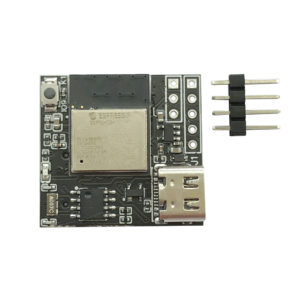
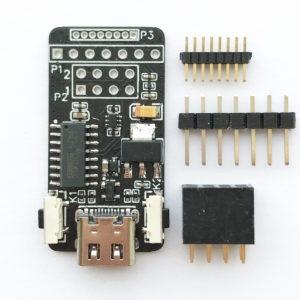
Reviews
There are no reviews yet.